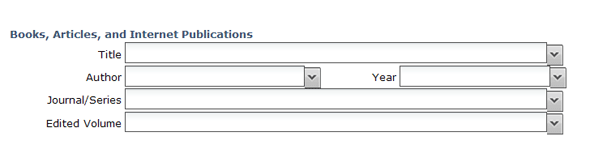
It is not necessary to enter something in every field. Indeed, take note of an important principle: the more information you provide, the less results you'll be given; the less information you enter, the more "hits" you'll receive. The question then becomes: What's your goal? Is it to find a precise piece of information or to uncover a broad range of material?
If, for example, you want to know all of the information for a title about which you know at least some words, then enter what you know in the "title" field. In doing so, it is seldom necessary to enter the entire title. In fact, entering a large number of words often involves some error and will result in not finding what you seek. It is better, therefore, that you enter in the "title" field only a few individual words that the title contains. You'll then be given a pull-down list of titles, all of which correspond in some manner to the input you've provided. From among these, you may choose the correct one. If nothing appears in the pull-down menu, or if the specific title you are seeking does not appear, then the database has not been able to find, or simply does not contain, the title you wish. If, on the other hand, your desired title does appear, you can select it clicking on the entry. The pull-down window then disappears. The title will be entered in full in the "title" field, allowing you to start the actual search.
For example: You are looking for the information for the article by "Lohfink" concerning the transition of leadership in ancient Israel from Moses to Joshua. Forgetting the author for the moment, let's focus on a title based search. In the "title" field, enter the two words "Führung Israels." Rather quickly, the pull-down window will display a single title: the one you are looking for.
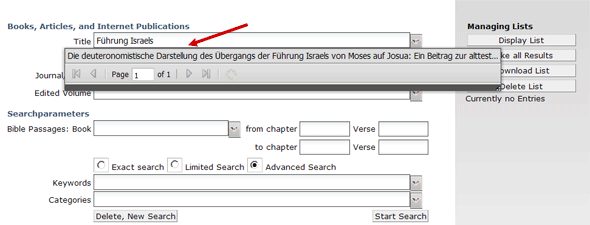
Or, enter "Übergang". There will then appear three titles, the second of which is the one you are searching for:
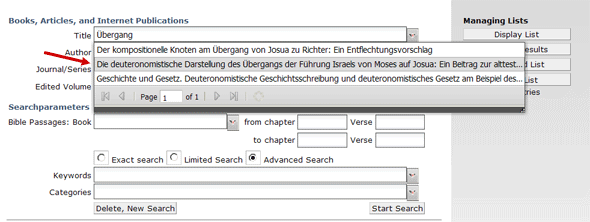
In both cases, when you click on the desired title it is entered completely in the "title" field. And in both cases you can immediately begin the actual search. In the event that the same article has appeared in two publications, it will be listed twice. In this example, the article in fact appeared once in a periodical in 1962 and was then reprinted in an edited volume 1990; both are displayed.
Of course, you can equally well search by means of the author's name. Indeed, only a few letters of the author's name need to be entered into the "author" field. The search is not case sensitive. As before, the results will be displayed in a pull-down window which shows the correct author's full name and those names of others who also fit the search criteria. Click on the correct name. The pull-down window will then disappear, and the database will enter this information in its entirety into the "author" field. When you then begin the search, the database will provide a table of all the publications of which it knows by the selected author. Perhaps you will find what you're looking for. For example:
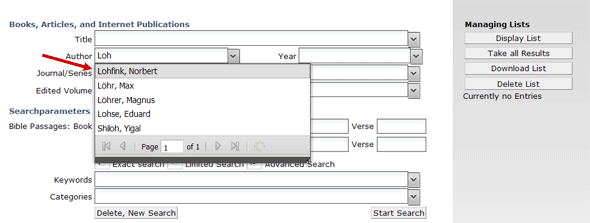
It may be that you have in mind an author's article, the specific title of which you cannot recall. By scrolling through the display of his publications you'll hopefully find what you're looking for. This is easily done when the author in question has only a few publications, but for others, there can be quite a lengthy collection. In this case, you can save a lot of trouble by starting the search only after having entered additional information in other fields.
In addition to the author, you may know the year of publication. This can be entered in the field marked "year." Or, you may know the journal or series in which the publication appeared, which information can be entered in the "journal / series" field (please enter elements of the full title of the Journal or the series, not an abbreviation). If the article appeared in an edited volume whose title you remember, enter this in the "Edited Volume" field. With even fragmentary information, the database will then provide the now-familiar pull-down window. From among the years, journals, series and edited volumes listed, select the correct information. The complete record will then appear in the field of the search window.
For example: Norbert Lohfink has a great many articles on Deuteronomy. You may have a specific article of his in mind but only vaguely remember the title. Looking through his full list of publications would be tiresome work. Thankfully, you remember that the article was published in the journal Biblische Zeitschrift. Below the author's name, you'll find a field labeled "journal / series." If you enter here Biblische Zeitschrift and then start the search, you will get a list of all the articles that Norbert Lohfink published in that journal. Among these, you'll find what you're looking for.
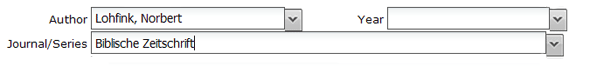
You can also connect the author's name with selections in the lower part of the search fields-i.e. with biblical passages, keywords or category. The handling of such searches will be dealt with below.
One more general comment about how to deal with all the search fields: As soon as you make an entry, suggestions appear in the pull-down window which can serve to filter the results based on your input. You can, if the desired item is listed, choose that entry and thus close the pull-down window. If, however, you've entered everything correctly and don't wish to change it, you can click on the arrow in the right of the pull-down window. This will close the window and the information in the search field will remain exactly as you've entered it.
![]()
If you are sure of your entry, you do not need to wait until the desired results appear in the pull-down window. Just click on the arrow to the right and move on to the next entry.
If you know, for example, that the author is "Lohfink" and that in the title the rare word "Übergang" appears, enter these two pieces of information and immediately close the pull-down windows as they appear by clicking on the arrow. Then, start the search, and you'll find that the same articles appear in the results window as were already suggested in the pull-down menus earlier.
If you click the arrow of the pull-down menu without having entered any data, you will receive the alphabetical listing of all the information which is contained in the database.
For example: Authors
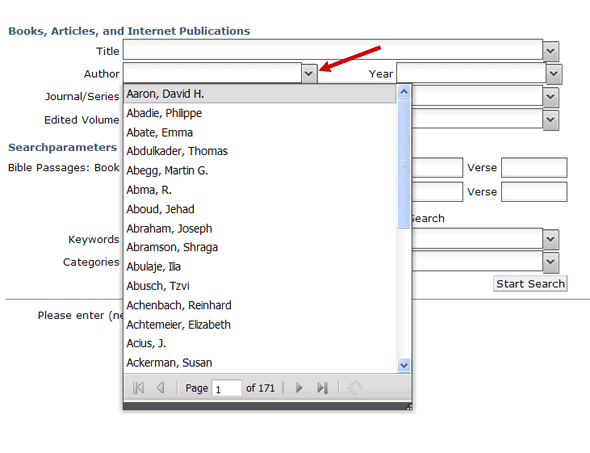
This approach will reveal the entire catalogue of authors. You can leaf through it until you find the desired entries. Since, however, these catalogues are very long and separated into many pages, this process can be difficult and lengthy; it should be used only as a last resort. If the desired wording is found, click on the entry. The database will enter the complete information into the search window. If, however, it is not found, then the pull-down window can be closed by clicking on the arrow on the right. This also applies to the search fields in the second section, which regards the "Search Parameters."